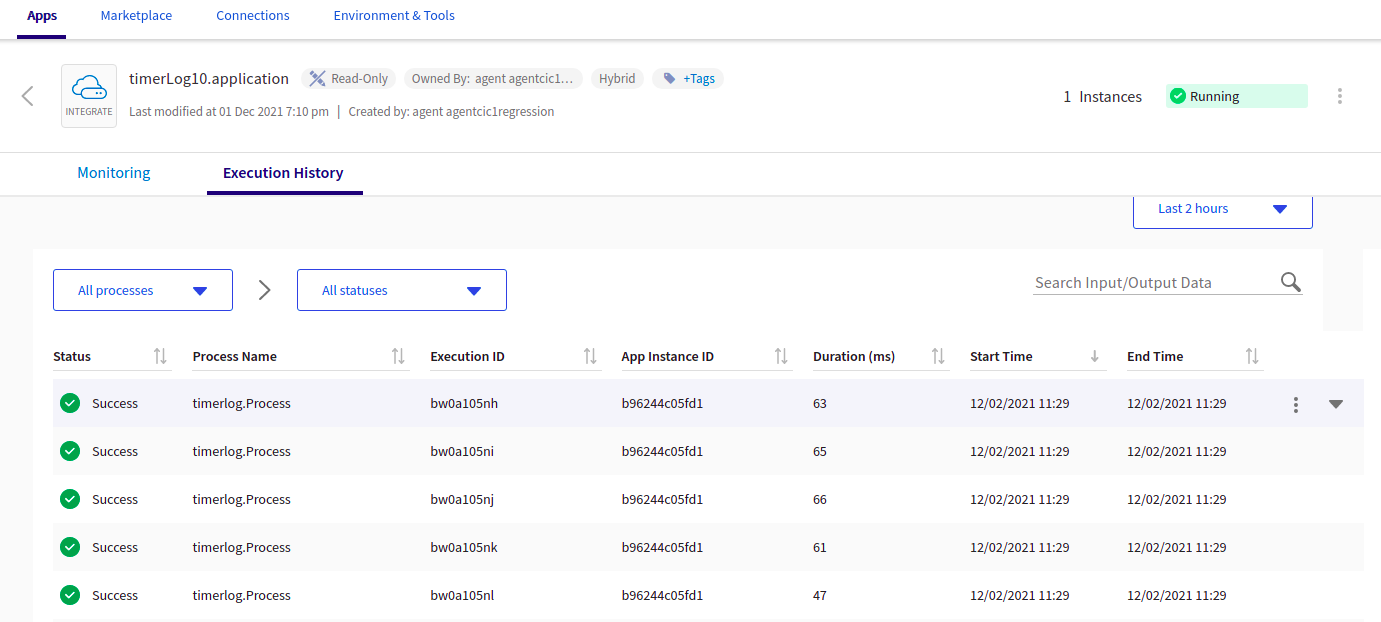Viewing Execution History for a TIBCO BusinessWorks™ App
When you enable the Execution History Service for an organization, it publishes, stores, and retrieves execution statistics generated by remote TIBCO BusinessWorks apps. Once the data is collected in a local database, it is provided by the TIBCO Cloud™ Integration - Hybrid Agent for display on the App details page under the Execution History tab.
To view Execution History:
- On the Apps page, select a BusinessWorks app hosted on-premises.
- On the App details page, select the Execution History tab.
- Use the filters on the Execution History tab to select a specific process, status, or time frame.
| Option | Definition |
|---|---|
|
Process Filter |
Provides a dynamic list of the processes within the app. Select a process name to limit results. |
|
Status Filter |
Limits results based on the selected Status. Statuses include:
|
|
Time Filter |
Limits results by the date and time of the execution. Options include:
|
|
Search Input/Output Data |
Searches through the input and output data to display the information requested. |
| Columns | |
|
Status |
Indicates whether the associated execution process for the app completed successfully, was canceled, or had errors. |
|
Process Name |
Name of the process that ran. |
|
Execution ID |
ID of the app execution. |
|
App Instance ID |
Container ID of the app. |
|
Duration |
Length of time to run this process in milliseconds. |
|
Start Time |
Date and time when this process began running. |
|
End Time |
Date and time when this process stopped running. |
Related Topics
Enabling Execution History for TIBCO BusinessWorks™ Apps Running On-premises
Configuring a Database for On-premises TIBCO BusinessWorks™ App Execution History
Pushing TIBCO BusinessWorks™ App Execution History to a Local Database
Downloading, Configuring, and Running the Hybrid Agent
Hybrid Agent Command Reference
Configuring a TIBCO BusinessWorks™ App for Execution History