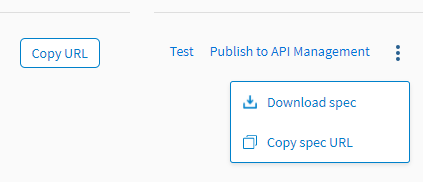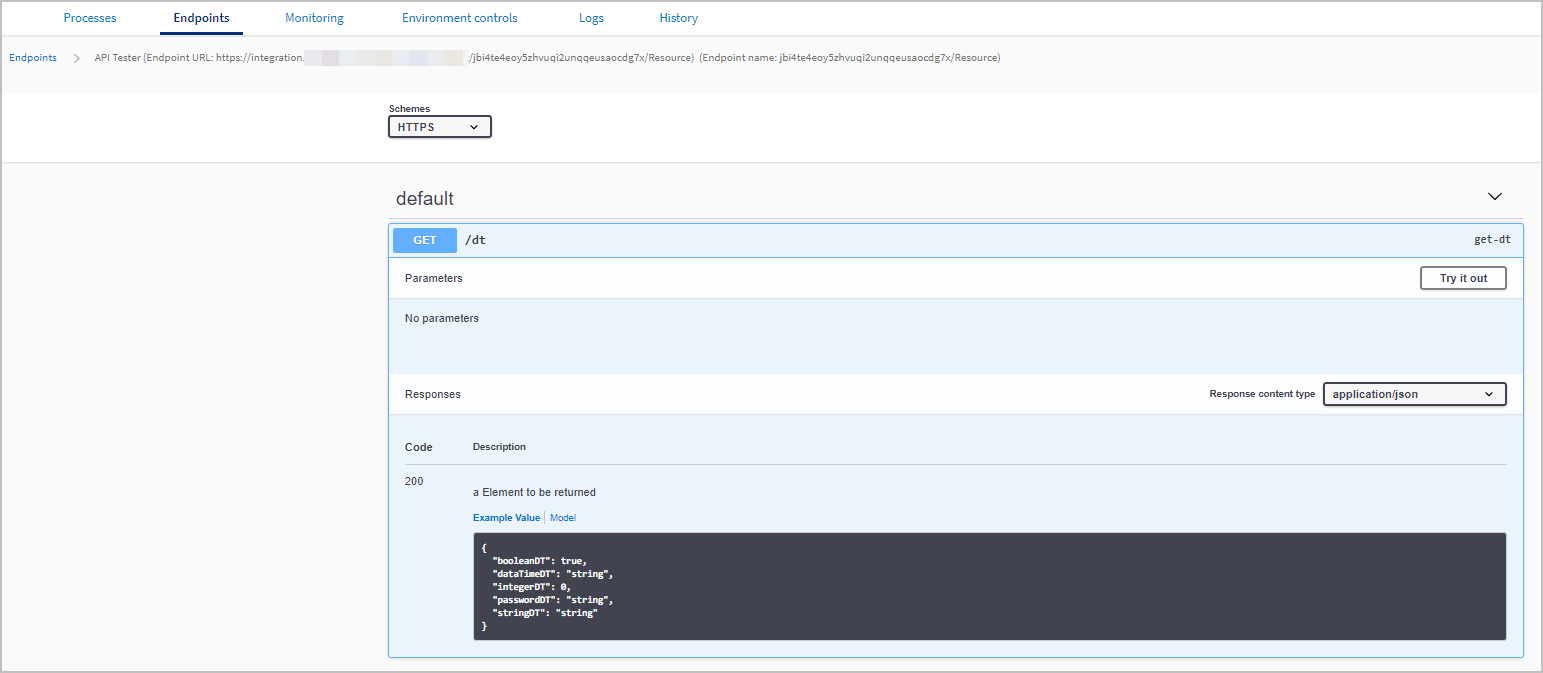Viewing App Endpoints
To view the endpoint of an app:
- Log in to the TIBCO Cloud™ Integration server.
- Click the Apps tab.
- Click the app whose endpoint you want to view.
- Click the Endpoints tab. All endpoints are shown.
- Endpoint visibility can be public or TIBCO Cloud™ Mesh. See Changing Endpoint Visibility for more details.
- When sending a request to an endpoint, if the time to send a reply exceeds the default time-out of 2 minutes, the connection is closed. )
For public and TIBCO Cloud Mesh endpoints:
- Service name and Description are initially based on the API spec's
info.titleandinfo.description. After pushing the app, click the name or description to enter a new value. Note that this does not change the API spec, and re-pushing or copying the app reverts to the original value. If you replace an app, the source app's service name and description are honored. - To download a copy of the API Spec, click the shortcut menu, then click Download spec.
- To download a link to the API Spec, click the shortcut menu, then click Copy spec URL.
- Click Publish to API Management to publish the endpoint to TIBCO Cloud™ API Management. See Integrating With TIBCO Cloud™ API Management for more details.Note: Publish to API Management is not available when using TIBCO Cloud Integration on Microsoft Azure.
- Click Test to display the contents of the endpoint in Swagger in a pane within this tab. You can click methods to expand them and use the Try it out button to test the endpoints. When testing a TIBCO Cloud Mesh endpoint, the endpoint URL displayed in the Swagger response can only be used within the Swagger test page. Note: To access a TIBCO Cloud Mesh endpoint externally, you must use the Copy URL option to capture the correct URL and submit the request to that URL using an OAuth Token.
- To copy an app's endpoint URL to the clipboard, click the Copy URL button next to the endpoint.
Accessing Endpoints Using OAuth Access Tokens
TIBCO Cloud Mesh endpoints are not publicly visible, but they can be accessed with an OAuth access token.
You can generate an OAuth token in TIBCO Cloud™. Access tokens are time-limited, revocable, Bearer security tokens allowing access to specific domains. They are passed in each REST request in the authorization header by using the Bearer scheme. For more information, see OAuth Access Tokens.
For example, the following REST call using curl passes an OAuth token in an authorization header to access an endpoint:
curl -X GET "https://integration.cloud.tibcoapps.com/extercom/gsbc/01EV73S4BGTC596M2FB8PYRMXQ/tci/csq64ekzihqnzuomkqu7evg7emkrdlqt/book1/1?query1=david" -H "accept: application/json" -H "Authorization: Bearer CIC~Rk9xZC44-cModboJ6McMFE5D"
Role Requirements
- Admin role users can edit any endpoint's service name and description.
- User role users can edit an endpoint's service name and description for apps they own.
- All users can view app endpoints for any app in their organization.